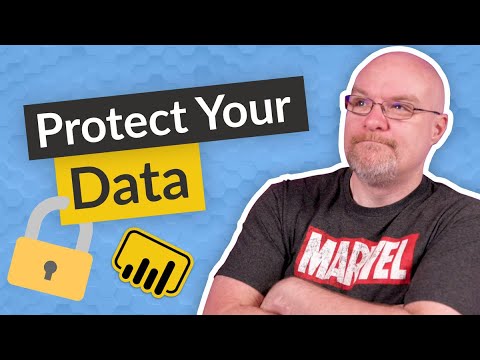How can I export the underlying data in Power BI?
This post is also available in:
![]() German
German
In Power BI, I repeatedly encounter the situation that it does not work to export the underlying data. The option is simply not available. In general, this can have several reasons. In the following article we will take a look at the possible reasons for this.
1. Disabling in Power BI report
The author of a report can limit the export for the specific report. For this purpose, it is possible to select in the options in Power BI Desktop whether users are allowed to export summarized data, the underlying data or no data at all:
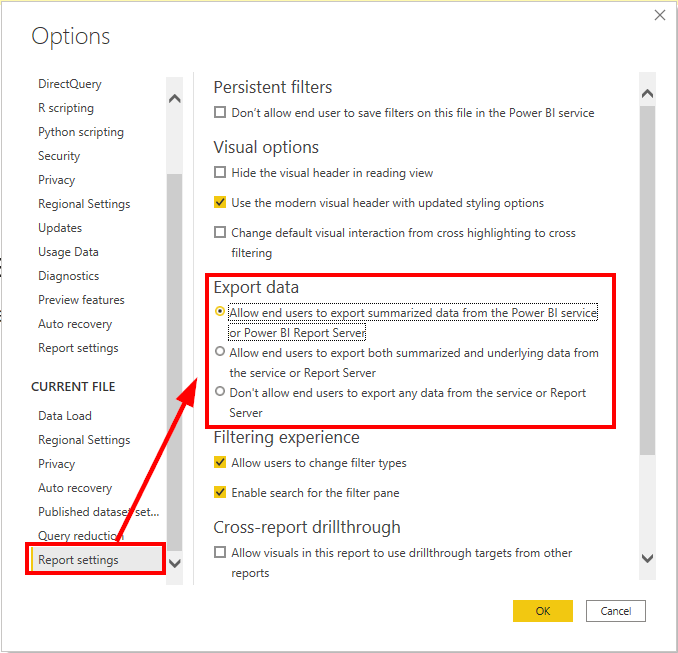
2. At least build permission in Power BI Services
Most of the time the error is due to the missing permissions. In order to export the data, the user needs at least the build permission for the corresponding data set. As soon as the user has more permissions for the data set, for example administrator permissions, it does not matter anymore. But as a normal user with read permissions, the build permission must be set additionally.
How exactly this is done is explained in the documentation:
https://docs.microsoft.com/power-bi/connect-data/service-datasets-build-permissions
3. Sensitivity label for data set
If the first two points are configured correctly and the data still cannot be exported, then it may still be due to the Sensitivity Labels. In Power BI there is the possibility to integrate the Sensitity Labels from Office365. If a Data Set is classified as confidential, export of the underlying data is not possible anymore. This is explained very clearly by Adam from Guy in a Cube:
4. Export permission in Power BI tenant settings
Last but not least, the export of underlying data may be disabled in the whole Power BI tenant. This must be enabled or alternatively the corresponding users must be added as an exception:
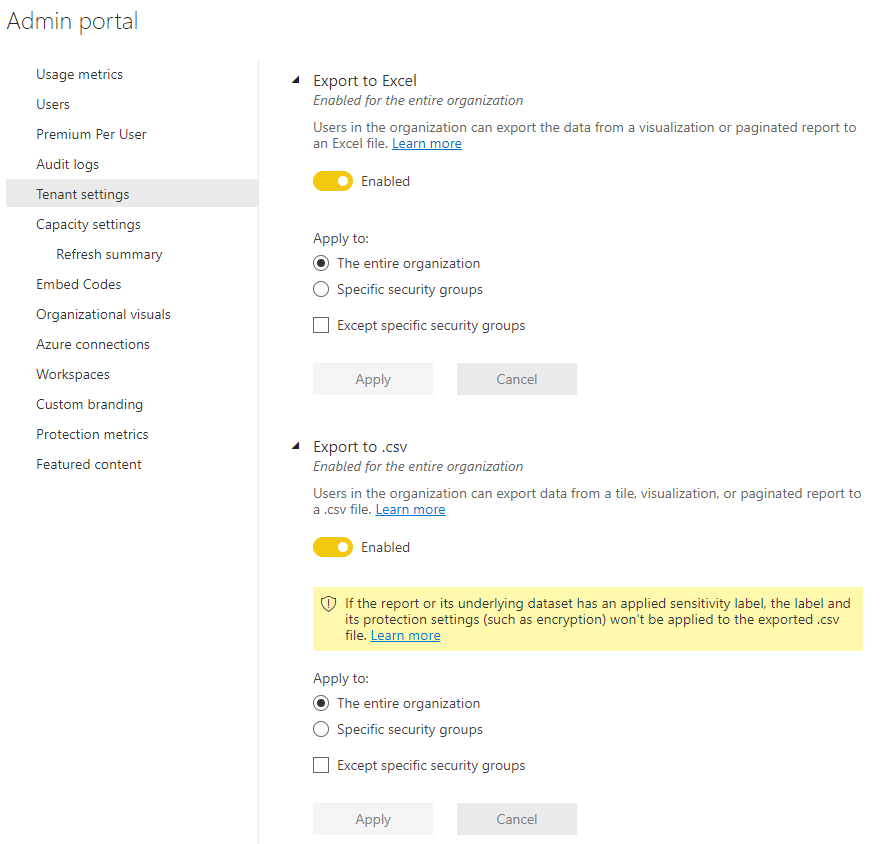
If export is disabled in the Tenant Settings, you will necessarily need to contact your Power BI Tenant Admin.