Last week I had investigated why a what-if parameter sometimes skips values and how to bypass this. In a discussion with my valued friend Bernat Agulló, we came across the topic of single values in slicers and he directed me to a tweet on how to do this with Tabular Editor.
Single values as slicer with tabular editor
In order to do this, the experimental features must first be activated in Tabular Editor. This can be done under File > Preferences:
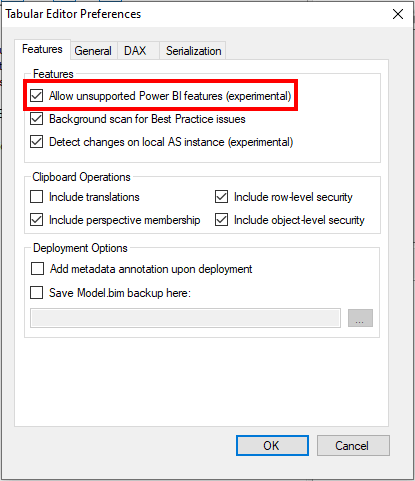
After that, the desired column must be selected. In the Metadata settings under “Extended Properties” a new “JsonExtendedProperty” has to be created:
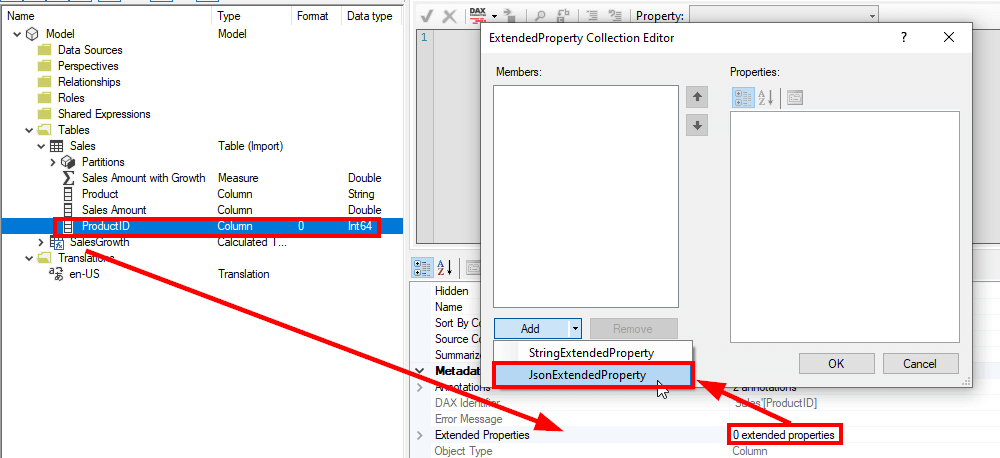
We specify ParameterMetadata as the name of the property and {“version”:0} as the value:
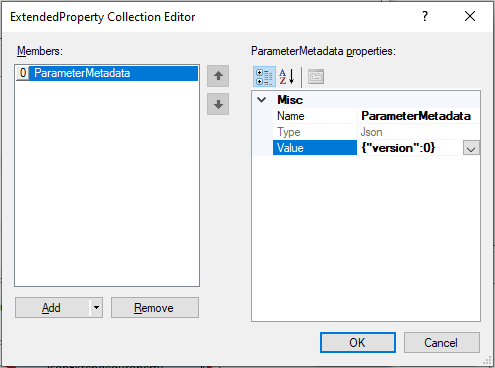
Afterwards, the data model needs to be saved in the Tabular Editor and once we return to Power BI and drag the modified column into a slicer, we have the additional option to make it a “Singel Value” slicer:
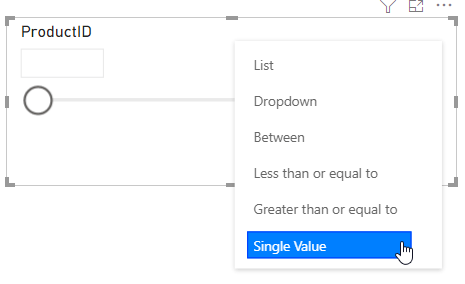
This is how the new slicer option can then be used:
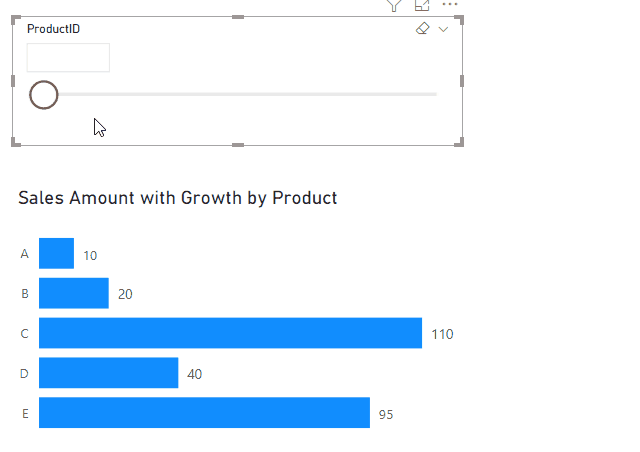
Conclusion
I personally find the option to use a column as a single value slicer really amazing.
However, one must be aware that there are limitations. Thus, the column must be in one of the number formats (integer, floating point or currency). You should also be aware that this is an experimental feature. So it could be that if you do it wrong, the column will give you errors (so always have a backup) and that this feature will eventually stop working in future versions.
