Understanding Power BI Embedded with Source Code and Contoso Example Portal
This post is also available in:
![]() German
German
Power BI Embedded is a great way to integrate entire reports or specific elements from a Power BI reports into a company portal. Unfortunately, this is not always easy to explain and you need some imagination to grasp how this might look in practice.
Power BI Embedded as a demo portal
However, this has recently changed as Microsoft has released a demo portal for their imaginary company Contoso. On the following website you can find a great example how to use Powe r BI Embedded in an enterprise portal.
Important here, the portal must be entered in demo mode.
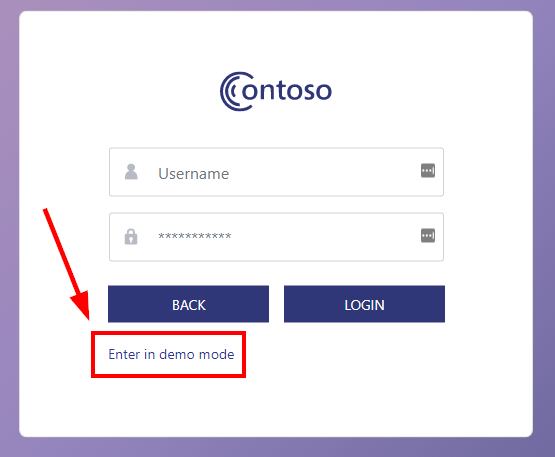
Afterwards you get a good impression of how such a portal could look like:
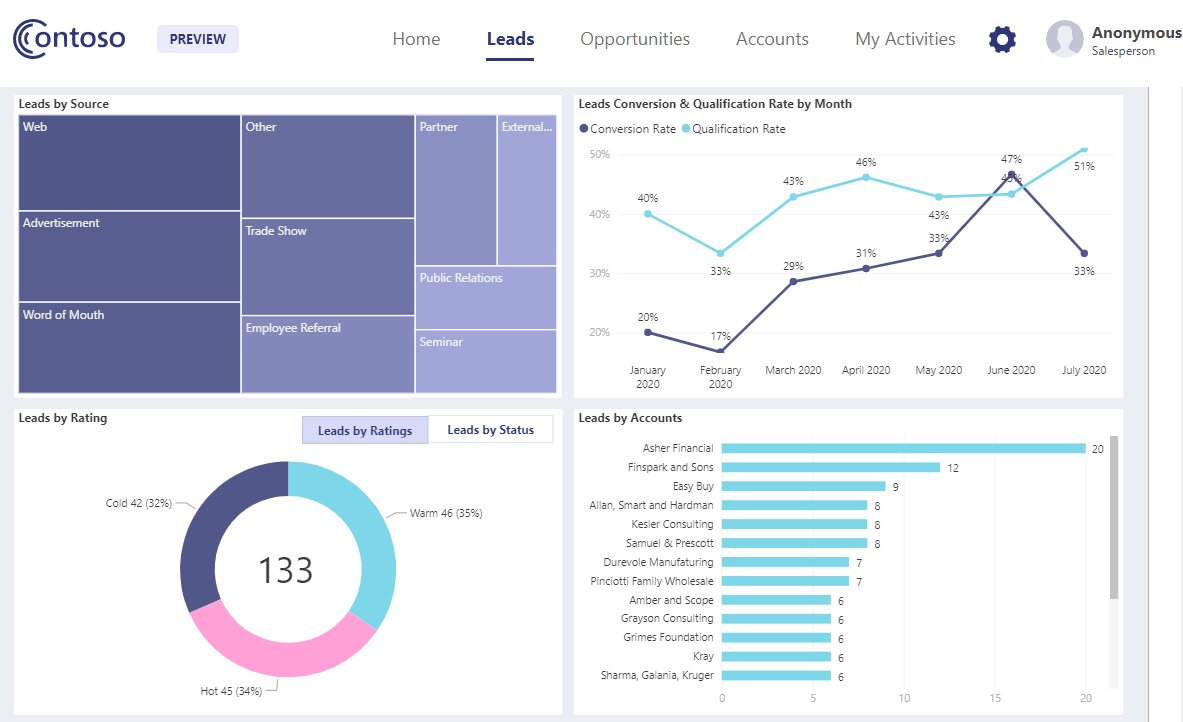
Integration of analysis and individual portal functions
It is also very well solved how certain functionalities of a portal have been integrated directly next to the analysis. A new lead can be created via the “Add new Lead” function (unfortunately not in demo mode) and the leads from Power BI are displayed directly below.
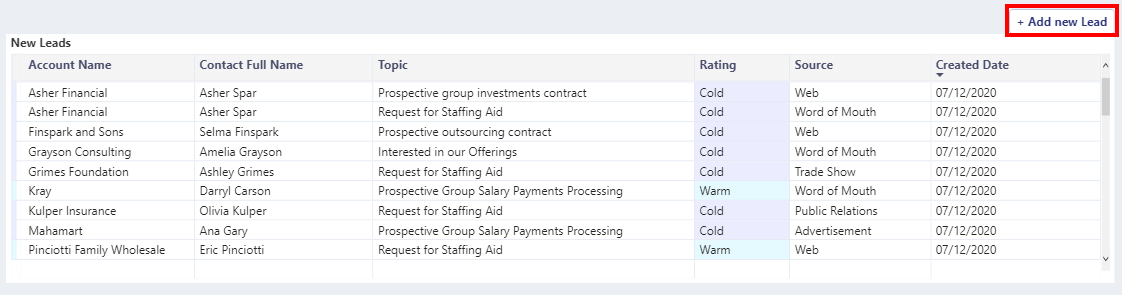
Source code of the portal available on Github
Finally, here’s the best part. The source code for the entire portal is released at Github, so you can see exactly how the integration was done!
Kudos to Microsoft, this is exactly the kind of thing that has been needed for a long time. On the one hand, in order to be able to present the possibilities of Power BI Embedded, on the other hand, in order to be able to rebuild this on the basis of the source code.
