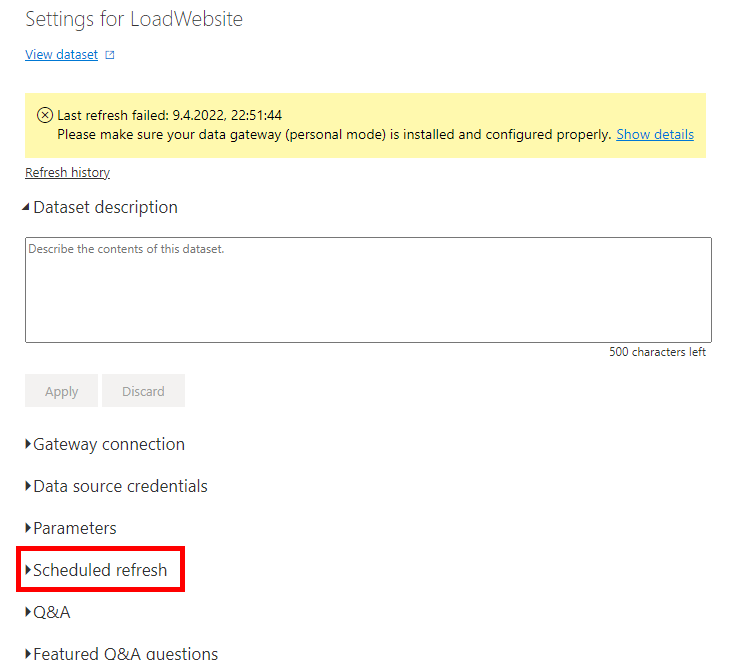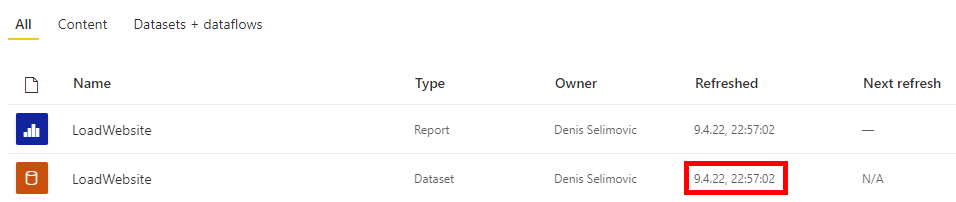Loading Web Data into Power BI Service without Using a Gateway
This post is also available in:
![]() German
German
Many times, I’m creating a report in Power BI Desktop with data from a website. As an example, let’s imagine we create a report and load the population by country from this Wikipedia page. I’m loading data in Power Query from the web and at one point I am publishing my report to the Power BI Service.
Option to schedule refresh is disabled
After publishing the report, I want to schedule the report. But when I want to schedule the refresh, the settings look like that:
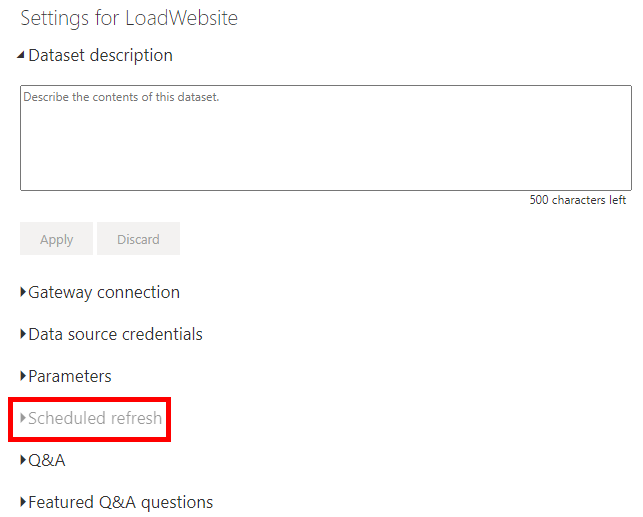
Why is the scheduled refresh section grayed out? I don’t see any hint why this would be.
But there is one spot that gives you a hint. When you try to refresh the data manually, you will see an error:
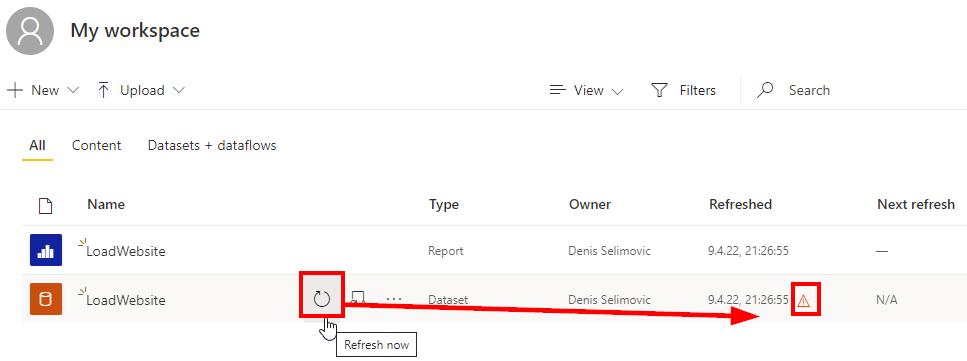
And when you click on it, you will see the details:
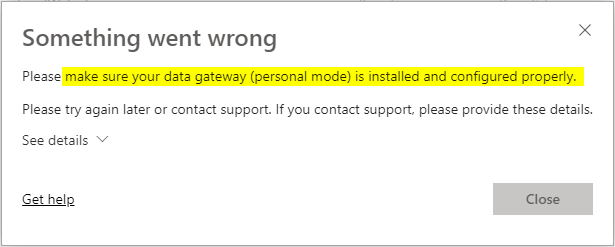
Error message mentions gateway
The error message is a little confusing, why does Power BI complain about a gateway? We are loading from the cloud (Wikipedia) directly to the cloud (Power BI Service). It wouldn’t make sense to use a gateway.
By default, the function Web.BrowserContents will be used to load a website in Power Query. The official documentation of the function doesn’t mention why a gateway would be required. It only mentions that the website will be accessed “as viewed by a web browser”. My best guess is, that the HTML will be opened by the local installed browser engine. And this needs a local server, as Power BI service will not open them with a browser engine. But as I said, that’s only my guess. If you know more, please let me know in the comments.
Fix with Web.Contents function
The real question is how can we fix that? And this is surprisingly easy. Instead of the function Web.BrowserContents we can use the function Web.Contents and the website will load without gateway.
For that, just change the function directly in the Power Query code:
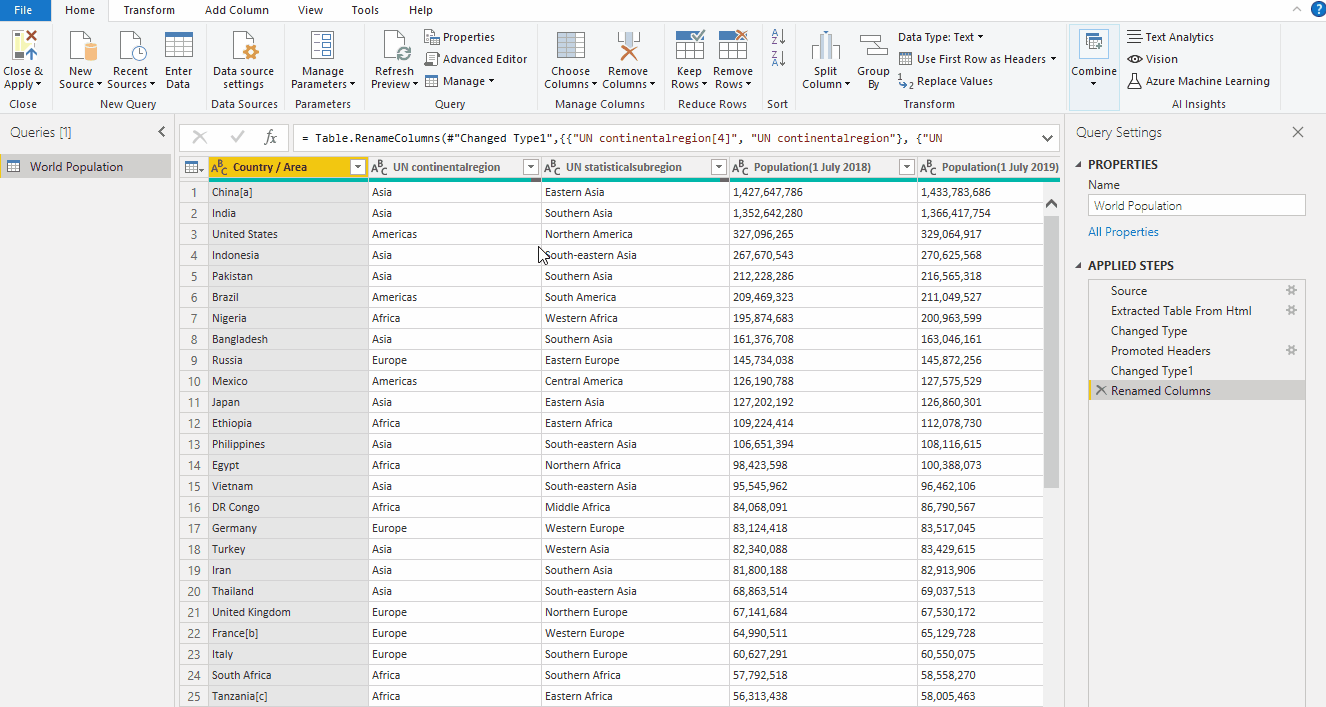
And afterwards you will see the options for a refresh and also if you trigger a refresh it will work like a charm: